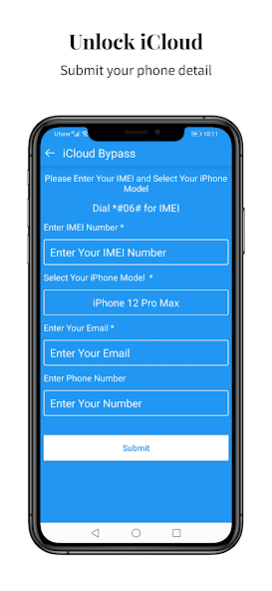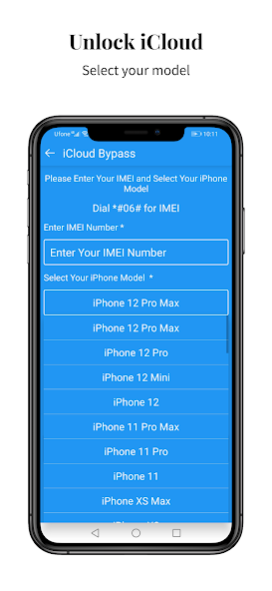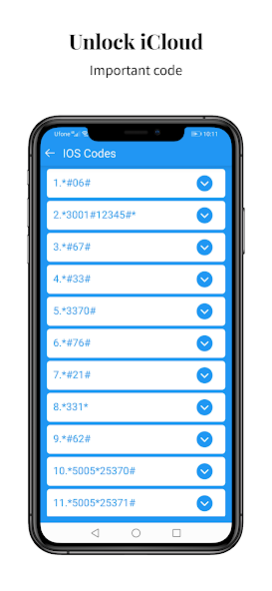IMEI check & ICloud unlock 1.1
Free Version
Publisher Description
Check iPhone imei for warranty, network, sim lock, carrier, model, unlock phone, find my iphone, iCloud status, serial number.MEI check & iCloud unlock it free for anyone who looking to check IMEI or unlock icloud and also who want same ios codes for iphone.icloud and phone unlock app help you to remove icloud activation lock and unlock your iphone, ipad or ipod. If you choose our app to unlock your iPhone you chose the right place, because we have been in business for 4 years on the market and we always treat our customers with respect. We always answer your messages quickly.
By using this unique IMEI Number you may get to know such data as: the network and country from which your device originally comes from, warranty informationdate of purchase,carrier information, system version,device specification and more details information. When it is recommended to check the IMEI Information? You should use IMEI checker before buying used or new device. As a result, you will see if the device is valid and original. What’s more, you can also check if the specification is consistent with the selling offer. We also encourage you to use the IMEI Information just to know your phone better and read important information about the device. The IMEI.info offers also some advanced services (it is available for some manufacturers) for example: Find My iPhone Status, iCloud Status, Blacklist Status, Seller Information, Network & Simlock checks, Phone Blacklist, Carrier Check, Warranty Checks, Unlocking Simlock. Let's check IMEI and make sure that your phone is unlocked.
imei checker team will help you as quick as possible. you can contact us for any unlock services of imei and you can verify any imei free of cost. its totally free to check imei of any iPhone device. You can contact us to unlock you devices free of cost
What chance that my iPhone will be unlocked?
Unlock chance is 99%, clean iPhone have more chance for unlock, than blacklisted.
What is IMEI?
Your phone's IMEI (International Mobile Equipment Identity) number is an international "Serial number" for your phone to properly identify it.Did you know you can unlock your Mobile phone for free On This App today for FREE? All you need to have is the IMEI code of the mobile phone that you want to unlock and the mobile service provider that has locked it. The IMEI code is the unique code that is used to identify all mobile phone uniquely and internationally. You can find the IMEI code for your mobile phone below its battery or by simply dialing *#06#
How i can find IMEI?
1.On SIM card tray: For find imei, you need remove sim card tray from device, and then you can find imei on it. (not on all models you can find imei via sim tray)
3.Dial *#06# to get IMEI:Before trying anything else, you can try simply dialing *#06# on your iPhone (or any mobile phone), this should retrieve the IMEI number. Give it a moment and the IMEI will appear on the screen this little number dial trick actually works to retrieve the IMEI on other cell phones too, not just the iPhone
Locked iPhone?
iUnlocker it service for official unlock your iPhone from carrier on which locked your device. After your device will be unlocked, you can update iOS without any problem, and you can use any simcard in world.
IMEI check & ICloud unlock Features:
- Free check imei number .
- Unlock icloud and your phone.
- Carrier unlocker.
- Best secret codes .
About IMEI check & ICloud unlock
IMEI check & ICloud unlock is a free app for Android published in the System Maintenance list of apps, part of System Utilities.
The company that develops IMEI check & ICloud unlock is viral vedio inc. The latest version released by its developer is 1.1.
To install IMEI check & ICloud unlock on your Android device, just click the green Continue To App button above to start the installation process. The app is listed on our website since 2022-01-31 and was downloaded 130 times. We have already checked if the download link is safe, however for your own protection we recommend that you scan the downloaded app with your antivirus. Your antivirus may detect the IMEI check & ICloud unlock as malware as malware if the download link to com.free.imeicheck.icloudandphoneunlock.icloud.bypassunlock is broken.
How to install IMEI check & ICloud unlock on your Android device:
- Click on the Continue To App button on our website. This will redirect you to Google Play.
- Once the IMEI check & ICloud unlock is shown in the Google Play listing of your Android device, you can start its download and installation. Tap on the Install button located below the search bar and to the right of the app icon.
- A pop-up window with the permissions required by IMEI check & ICloud unlock will be shown. Click on Accept to continue the process.
- IMEI check & ICloud unlock will be downloaded onto your device, displaying a progress. Once the download completes, the installation will start and you'll get a notification after the installation is finished.